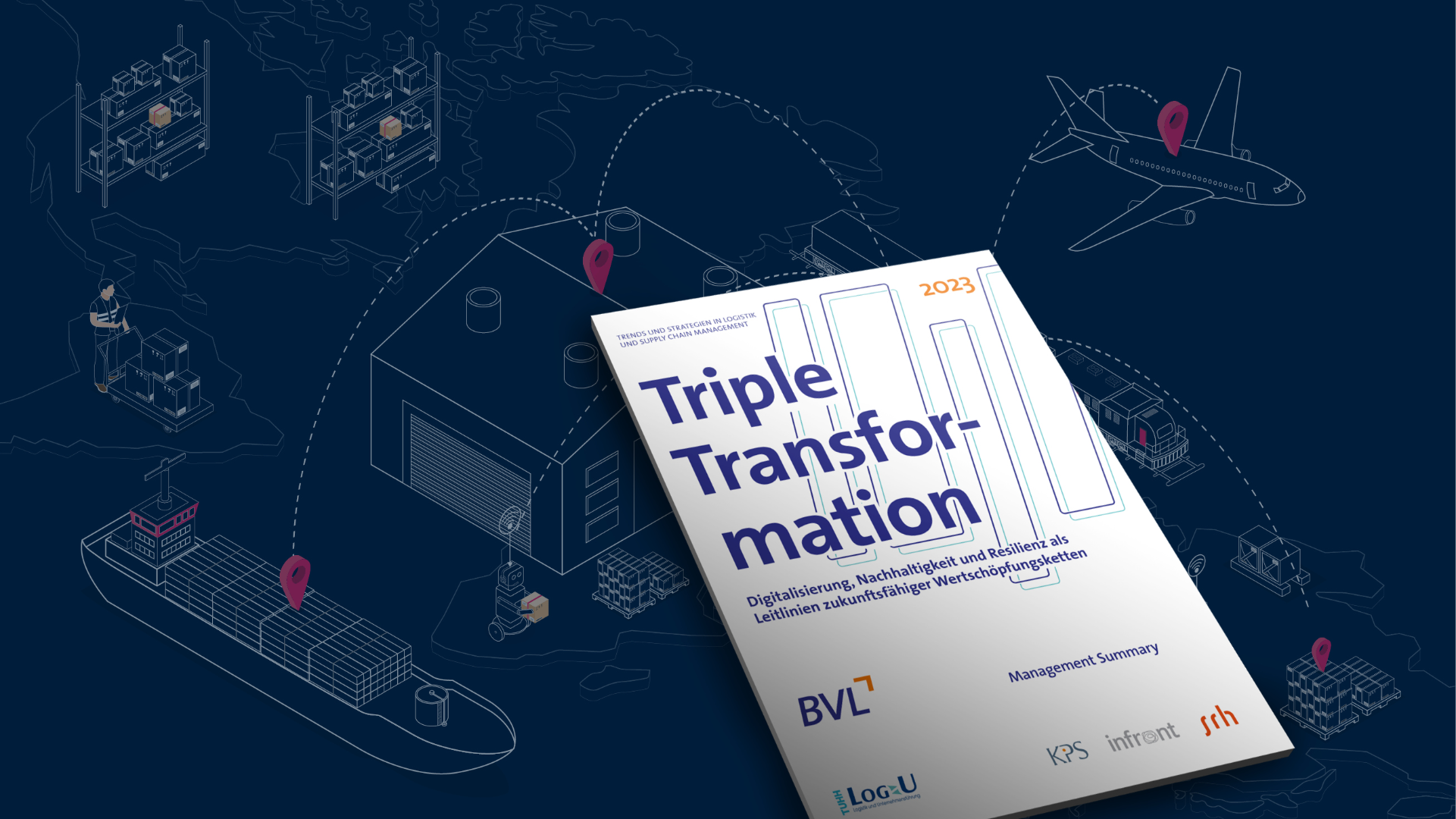Cookie Name: bcookie
Storage Duration: 365 days
Description: Browser Identifier cookie to uniquely identify devices accessing LinkedIn to detect abuse on the platform and for diagnostic purposes.
Cookie Name: bscookie
Storage Duration: 365 days
Description: Used for remembering that a logged-in user is verified by two-factor authentication and has previously logged in.
Cookie Name: JSESSIONID
Storage Duration: Session
Description: Used for Cross-Site Request Forgery (CSRF) protection and URL signature validation.
Cookie Name: lang
Storage Duration: Session
Description: Used to remember a user's language setting to ensure LinkedIn.com displays in the language selected by the user in their settings.
Cookie Name: lidc
Storage Duration: 1 day
Description: To facilitate data center selection.
Cookie Name: sdsc
Storage Duration: Session
Description: Signed data service context cookie used for database routing to ensure consistency across all databases when a change is made. Used to ensure that user-inputted content is immediately available to the submitting user upon submission.
Cookie Name: li_gc
Storage Duration: 180 days
Description: Used to store consent of guests regarding the use of cookies for non-essential purposes.
Cookie Name: li_mc
Storage Duration: 180 days
Description: Used as a temporary cache to avoid database lookups for a member's consent for use of non-essential cookies and used for having consent information on the client side to enforce consent on the client side.
Cookie Name: UID
Storage Duration: 720 days
Description: Cookie used for market and user research.
Cookie Name: UserMatchHistory
Storage Duration: 30 days
Description: LinkedIn Ads ID syncing.
Cookie Name: AnalyticsSyncHistory
Storage Duration: 30 days
Description: Used to store information about the time a sync took place with the lms_analytics cookie.
Cookie Name: lms_ads
Storage Duration: 30 days
Description: Used to identify LinkedIn Members off LinkedIn for advertising.
Cookie Name: lms_analytics
Storage Duration: 30 days
Description: Used to identify LinkedIn Members off LinkedIn for analytics.
Cookie Name: li_fat_id
Storage Duration: 30 days
Description: Member indirect identifier for Members for conversion tracking, retargeting, and analytics.
Cookie Name: li_sugr
Storage Duration: 90 days
Description: Used to make a probabilistic match of a user's identity.
Cookie Name: _guid
Storage Duration: 90 days
Description: Used to identify a LinkedIn Member for advertising through Google Ads.
Cookie Name: BizographicsOptOut
Storage Duration: 10 years
Description: Used to determine opt-out status for non-members.
Cookie Name: li_giant
Storage Duration: 7 days
Description: Indirect identifier for groups of LinkedIn Members used for conversion tracking.
Cookie Name: oribi_cookie_test
Storage Duration: Session
Description: To determine if tracking can be enabled on the current domain.
Cookie Name: oribili_user_guid
Storage Duration: 365 days
Description: Used to count unique visitors to a website.
Cookie Name: ln_or
Storage Duration: 1 day
Description: Used to determine if Oribi analytics can be carried out on a specific domain.
Cookie Name: ar_debug
Storage Duration: Session
Description: Supports Google attribution reporting API integration to mitigate signal loss.